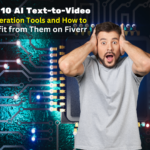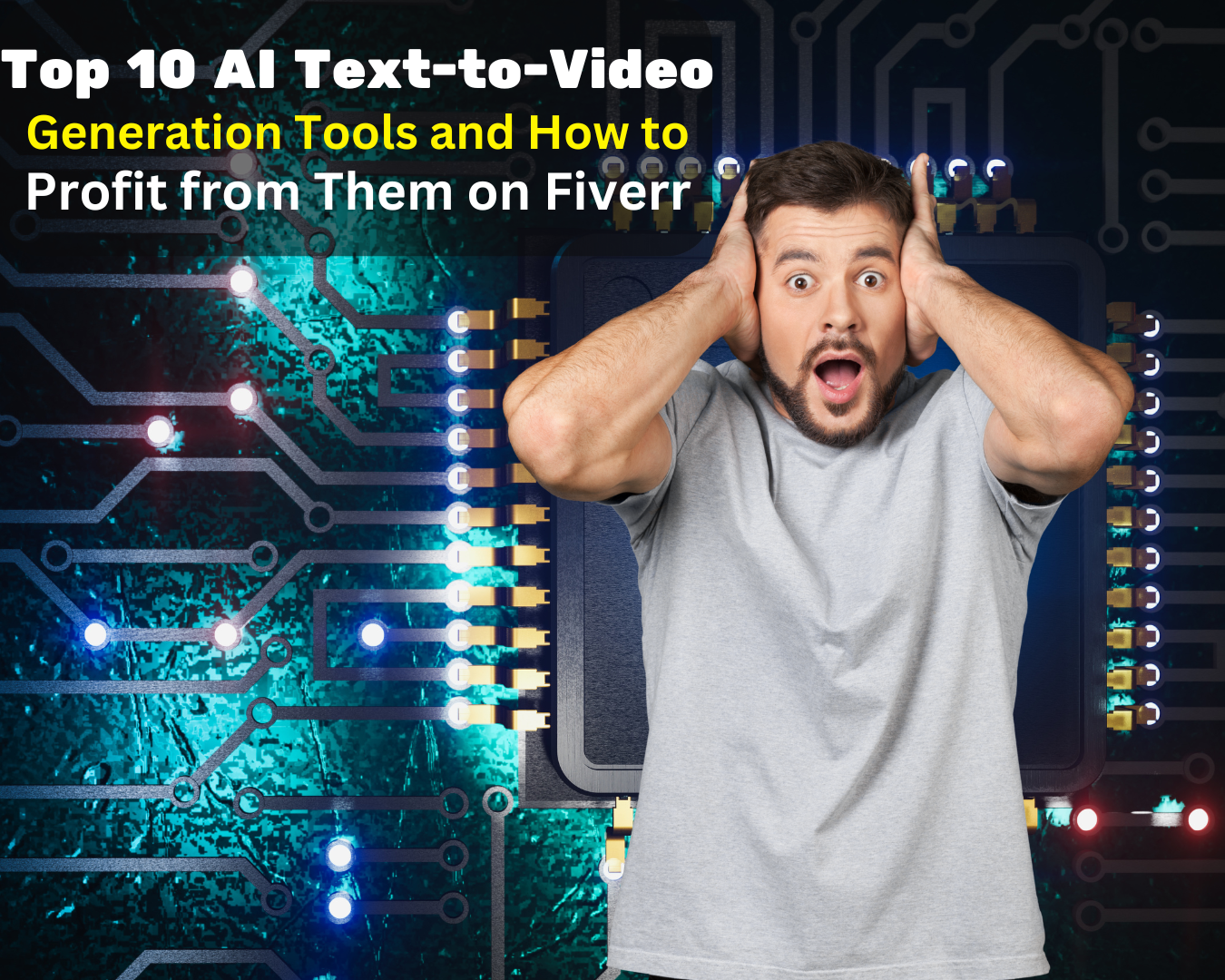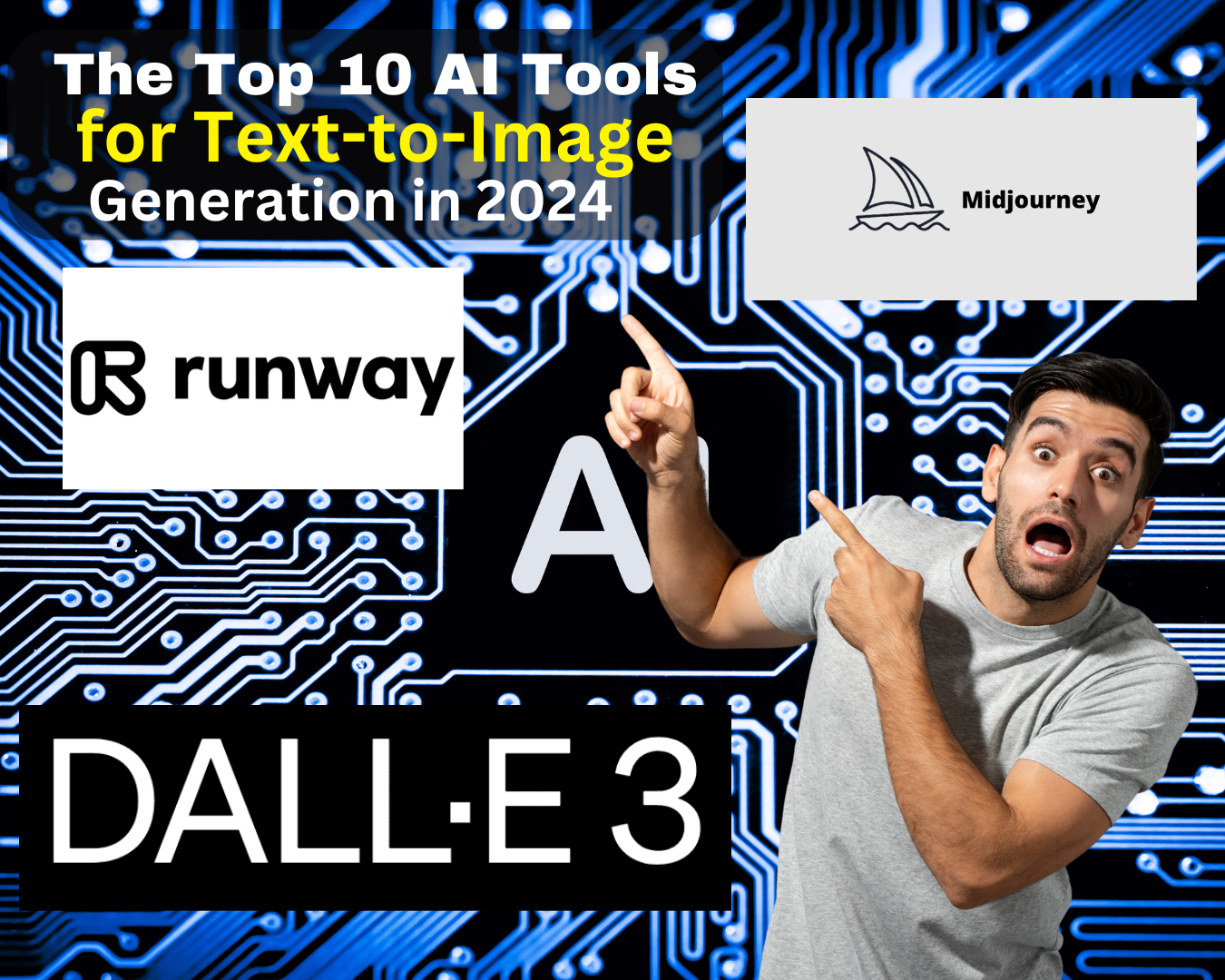Artificial Intelligence (AI) has brought about significant advancements in various industries, including video production. One of the most exciting developments is the ability to convert text into professional-quality videos with ease. This technology is not only accessible to large companies but also to freelancers who can use it to offer unique services and earn a substantial income. Platforms like Fiverr provide an excellent opportunity for freelancers to showcase their skills and attract clients from around the world. In this comprehensive guide, we will explore the top 10 AI tools for generating videos from text and provide detailed steps on how to profit from these tools on Fiverr.
- Description: Pictory enables users to transform long texts and articles into captivating high-quality videos. It’s designed to help content creators and marketers convert written content into engaging video formats.
- Features: Pictory offers a vast library of templates, automatic editing capabilities, and the option to add audio and background music. It also supports various formats and styles, making it versatile for different content needs.
- Use Case: Ideal for converting blog posts, articles, and lengthy reports into visually appealing videos that can be shared on social media, websites, or used in presentations.
- Description: Synthesia uses AI-driven digital characters to convert text into engaging videos. This tool is perfect for creating professional video content with a personal touch.
- Features: It includes a variety of characters, supports multiple languages, and offers extensive customization options for characters’ appearances and expressions.
- Use Case: Best for creating training videos, customer support content, and educational materials where a human-like presenter can make the information more relatable and engaging.
- Description: Lumen5 is an innovative platform that turns articles into marketing videos and visual stories. It automates video creation by leveraging AI to match content with suitable visuals and audio.
- Features: Integration with social media platforms, a vast library of images and videos, and customizable templates that cater to various marketing needs.
- Use Case: Suitable for social media marketers, content creators, and bloggers looking to repurpose written content into video format to increase engagement and reach.
- Description: Animoto simplifies the creation of marketing and professional videos from text. It’s known for its user-friendly interface and quick video generation capabilities.
- Features: Offers ready-made templates, drag-and-drop functionality, and a library of licensed music and stock images.
- Use Case: Ideal for small businesses and marketers who need to create promotional videos, product demos, and social media content efficiently.
- Description: InVideo is a powerful tool for quickly converting text into marketing videos. It provides advanced editing features and a user-friendly interface.
- Features: Includes a huge library of templates, tools for adding animations and transitions, and support for various video formats.
- Use Case: Great for digital marketers, social media managers, and content creators who need to produce high-quality videos for advertisements and online campaigns.
- Description: Designs.ai is a comprehensive tool for creating promotional and visual videos from text. It integrates multiple design tools to offer an all-in-one solution.
- Features: Automatic video generation, integration with other design tools, and access to a wide range of templates and assets.
- Use Case: Perfect for creative agencies, marketing teams, and freelancers who need to produce a variety of visual content, including videos, logos, and social media graphics.
- Description: Magisto leverages AI to automatically edit and create videos from text. It’s designed to make video creation accessible to everyone, regardless of technical skills.
- Features: Automatic editing, a library of music tracks, and various visual effects to enhance video content.
- Use Case: Ideal for personal use, small businesses, and social media influencers looking to create polished videos without extensive editing skills.
- Description: Wave.video is a versatile tool for creating and editing online marketing videos from text. It offers a range of features to cater to different video creation needs.
- Features: Ready-made templates, a large media library, advanced video editing tools, and options for adding text overlays and animations.
- Use Case: Suitable for marketers, content creators, and educators who need to produce engaging videos for tutorials, webinars, and online courses.
- Description: FlexClip is user-friendly and designed for converting text into videos and creating presentations. It offers simplicity without compromising on functionality.
- Features: Simple user interface, multiple templates, an extensive media library, and tools for adding text, music, and voiceovers.
- Use Case: Great for educators, business professionals, and social media enthusiasts who need to create informative videos and presentations quickly.
- Renderforest
- Description: Renderforest is a comprehensive tool for converting text into videos, logos, and animations. It provides a wide range of creative solutions for video production.
- Features: Wide template library, multimedia support, ease of use, and options for creating various types of visual content.
- Use Case: Ideal for startups, freelancers, and agencies looking to create branding videos, explainer animations, and promotional content.
How to Use These Tools Effectively
Freelancers can maximize the potential of these tools by transforming text content into high-quality videos. For example, Pictory can be used to convert blog posts and articles into educational or promotional videos, making the content more engaging and easier to digest. Similarly, Synthesia can be utilized to create training videos with animated digital characters, adding a personal and relatable touch to the content.
Offering Services on Fiverr
- Create a Seller Account:
- Set up a seller account on Fiverr and complete your profile with detailed information about your experience and skills in video creation. Include a professional photo and a compelling bio to attract potential clients.
- Set Up Gigs:
- Create gigs that offer text-to-video conversion services using the AI tools mentioned above. Clearly describe the services you provide, including the types of videos you can create (e.g., promotional videos, educational videos, social media content), the tools you use, and the benefits of your service. Set competitive prices and specify the delivery time.
- Optimize Your Gigs:
- Use relevant keywords in your gig titles and descriptions to improve search visibility. For example, include phrases like “text to video,” “AI video creation,” and “video marketing.” Add high-quality samples of your previous work to showcase your skills and build trust with potential clients.
- Promote Your Services:
- Leverage social media platforms, blogs, and online communities to promote your Fiverr gigs. Share your work on platforms like LinkedIn, Twitter, and Facebook to reach a broader audience. Consider offering discounts and special deals to attract new customers and encourage repeat business.
- Deliver Exceptional Service:
- Focus on providing high-quality service and maintaining excellent communication with your clients. Ensure timely delivery of projects and be responsive to client requests and feedback. High-quality service and positive reviews will lead to higher rankings on Fiverr, attracting more clients and increasing your earnings.
Conclusion
AI-powered text-to-video conversion tools are powerful resources for freelancers to boost their productivity and generate good income. By using the right tools and leveraging platforms like Fiverr, freelancers can offer distinguished services and easily attract new clients. The combination of advanced technology and effective marketing strategies can lead to a successful and profitable freelance career in video production.